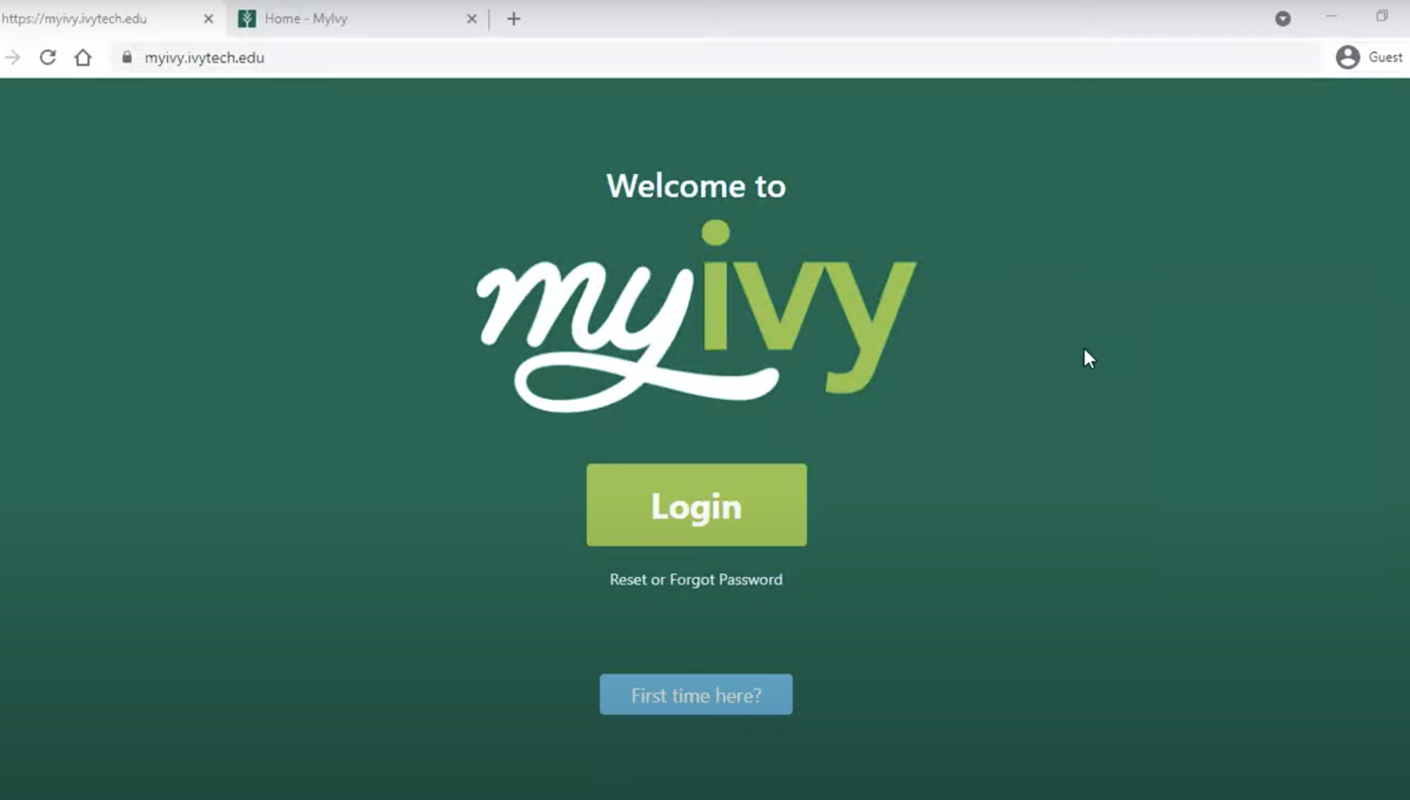TAKING CLASSES THROUGH DUAL ENROLLMENT
Dual Enrollment is when a high school student takes college courses at Ivy Tech while they’re still in high school. The student is enrolled both in high school and Ivy Tech, which is why it’s called Dual Enrollment. Learn More about Dual Enrollment
Getting started with Ivy Tech Dual Enrollment courses is easy. Just follow the steps outlined below.
Dual Enrollment vs. Dual Credit
Unlike Dual Credit classes — where students take Ivy Tech courses at their high school — students in the Dual Enrollment program enroll and take classes at their local Ivy Tech as any student would. Classes are available in-person, online, and a variety of options in between, so you can choose what works best for you. Trying to figure out if Dual Enrollment or Dual Credit is best for you?
STEPS TO APPLY FOR DUAL ENROLLMENT
-
Talk to an Ivy Tech Dual Enrollment Coordinator
If you’re a high school student and you think dual enrollment might be right for you, find your local Ivy Tech campus dual enrollment coordinator or K-14 office via the light green box for advising. The coordinator will help you understand your options and walk you through the application process.
-
Apply to the Dual Enrollment Program on DualEnroll.com
- Students apply to the Dual Enrollment program by creating a new student account on the DualEnroll website. DualEnroll is a self-registration platform where you will apply and register for your coursework.
- Students only need to complete the DuelEnroll application once in their high school career.
If you already have a DualEnroll account, you can log in to DualEnroll.com.
What You'll Need
- The student’s Social Security Number is required when filling out the application. Students without a Social Security Number should complete the DualEnroll.com application and email 14centralsupport@ivytech.edu when they get to the Social Security Number section.
- The student's parent or guardian's contact information, including address, email, and phone number.
- A personal email (different from parent/guardian’s email) to include on the application. A personal email is preferred over a high school email account.
Questions?
If you need help, please reach out to your local campus or call us at 888-489-5463.
-
Look Out for Confirmation Emails
- Email #1 – Once you complete the DualEnroll application, you will receive an email from DuelEnroll.com requesting you confirm your new account. In that email click the "Confirm my account" link. This email should arrive within minutes of submitting the application.
- Email #2 – After you have confirmed your account, you will immediately get a confirmation email that your DualEnroll.com account has been activated.
- Email #3 – You will receive a third email from DualEnroll.com once your application has been processed, usually about a day later. Welcome to Ivy Tech! This email will contain your Ivy Tech username and outline your next steps. If you don't receive this welcome email, check your “junk mail” or spam folder.
Look Out for a Letter
You will also receive a letter in the mail at the address that was provided on the application containing your Ivy Tech student identification number (otherwise known as your C-number). If you haven't received a letter within two weeks, please contact your local High School Programs Coordinator.
Note the confirmation email and letter do NOT guarantee that you will receive college credit.
-
What is MyIvy?
MyIvy is Ivy Tech's online student portal. As a Dual Enrollment student, you will use MyIvy to register for classes and access Knowledge Assessment, grades, transcripts, and support resources such as the virtual library, Tutoring.com, and more.
First-Time User Instructions
- Go to myivy.ivytech.edu
- Click on “First Time User?”
- Review the Ivy Tech Community College Acceptable Use Policy and click “I Agree”
- Enter the requested information (your Ivy Tech email address can be found in the confirmation email you received after your application was processed)
- Click “Get Started”
- Enter your personal information (your student ID number is also called your C-number and can be found in the acceptance letter you received in the mail after your application was processed)
- Enter your personal email address and cell phone number for your validation code and choose your preferred method to receive your code
- Check “I’m not a robot”
- Click “Next”
- Enter your validation code
- Click “Next”
- Create your password
- Log In
-
College Readiness
Some dual enrollment courses require students to submit qualifying score(s) before they are deemed “college-ready.” Depending on the course, this college-ready score could be:
- A PSAT 10 score, SAT score, or ACT score
- A cumulative GPA of 2.6 or higher for juniors and seniors
NOTE: GPA alone will not qualify students for: MATH 135, 136, 137, 201, 211, 212; CHEM 101; PHYS 101; or SDEV 140.
Knowledge Assessment
If you do not have previous college credit, an ACT, SAT, or PSAT score, or a cumulative high school GPA that satisfies the assessment requirement, you will need to complete the Knowledge Assessment. The Knowledge Assessment assesses your level in reading, writing, and mathematics. The assessment is free and your score will be accepted up to four years after you take the assessment.
Help Video: Accessing Knowledge Assessment
To learn how to access Knowledge Assessment through your student MyIvy account to meet prerequisite requirements for courses, watch this helpful video tutorial. Note that the video mentions the Dual Credit program, but applies to Dual Enrollment as well.
Prerequisites
A prerequisite is a requirement that a student must have taken prior to enrolling in a specific course or program. Some courses require students to take prerequisites before they can register for a course. Prerequisites vary by course and some courses do not have prerequisites, so it’s important to work with a high school or Ivy Tech staff member who can assist you.
-
Register for Classes
You will register for classes in MyIvy, Ivy Tech's online student portal. Work closely with your Dual Enrollment Coordinator to select and register for classes.
QUESTIONS ABOUT APPLYING?
Contact Us
If you have questions about taking classes at Ivy Tech through the Dual Enrollment program or need help with any part of the application process, please contact your local Ivy Tech High School Programs (K-14) Director.
Find your local Ivy Tech high school contact in the green box below.
If you need help outside of business hours, please call IVY LINE or message our 24/7 live chat.
Find Local High School Programs Contact Info
Don't see a nearby High School Programs location? Call 1-888-489-5463 and we'll get you started.
Director of K-14 Initiatives & Recruitment
Sammie Hardebeck
shardebeck3@ivytech.edu
812-934-3954, ext. 8119
Executive Director of K-14 Initiatives
Rosie Lopez-Malagon
rlopezmalagon@ivytech.edu
219-392-3600, ext. 2312
Executive Director of K-14 Initiatives
Rosie Lopez-Malagon
rlopezmalagon@ivytech.edu
219-392-3600, ext. 2312
Director K-14 Initiatives: Dual Credit & Early College
Dawn BonAmi
dbonami@ivytech.edu
260-480-4294
Director K-14 Engagement and Transition
Kyle Bischoff
kbischoff2@ivytech.edu
260-480-2018
Executive Director of K-14 Initiatives
Rosie Lopez-Malagon
rlopezmalagon@ivytech.edu
219-392-3600, ext. 2312
Monday-Friday | 8 a.m.-4:45 p.m. ET
765-719-6029
tkeenan8@ivytech.edu
Ivy Tech Greencastle
915 S Zinc Mill Road
Greencastle, IN 46135
Virtual On-Demand Service:
Video | Voice | Chat
Monday–Friday | 8 a.m. to 4:45 p.m. ET
Enter Zoom Room →
Executive Director, K-14 Initiatives
Andrew Buckle
abuckle@ivytech.edu
317-921-4563
Director, K-14 Initiatives
Heather Morrison
hmorriso@ivytech.edu
317-921-4800, ext. 084907
Director, Dual Enrollment & Transition
Robyn Williams
rwilliams457@ivytech.edu
317-449-9628
Please contact High School Programs at our full-service campus located in Fort Wayne.
Lake County has 3 full-service locations. Select a location below to see contact information for their High School Programs department.
Vice Chancellor of Academic Afffairs
Kristen Isch
kisch3@ivytech.edu
College Connection Coach
Ashlynn Pollard
apollard18@ivytech.edu
Please contact High School Programs at our full-service campus located in Valparaiso.
Director Academic Affairs Support & Secondary Initiatives
Melissa Kircher Smith
msmith@ivytech.edu
765-966-2656, ext. 1126
Please contact High School Programs at our full-service campus located in Evansville.
Monday-Friday | 8 a.m.-4:45 p.m.
812-298-2232
acox87@ivytech.edu
Terre Haute Enrollment Center
8000 S. Campus Drive
Terre Haute, IN 47802
Director of Admission, Recruitment, & K-14
Amanda Cox
acox87@ivytech.edu
812-298-2232
Virtual On-Demand Service:
Video | Voice | Chat
Monday–Friday | 8 a.m. to 4:45 p.m. ET
Enter Zoom Room →